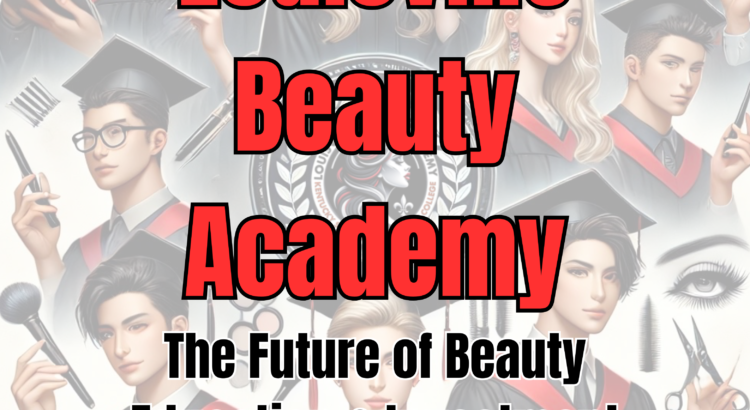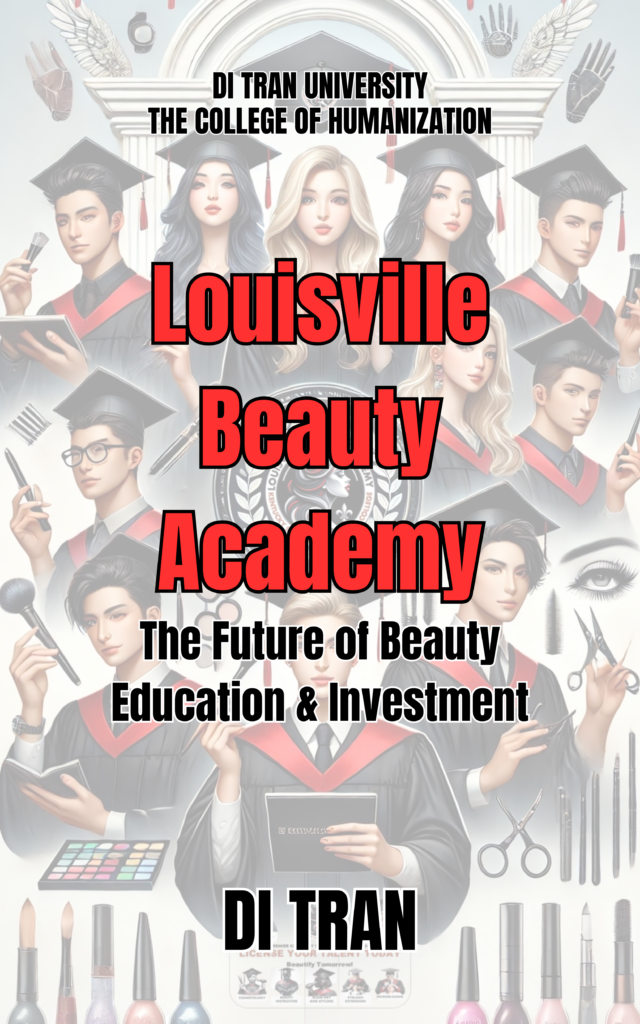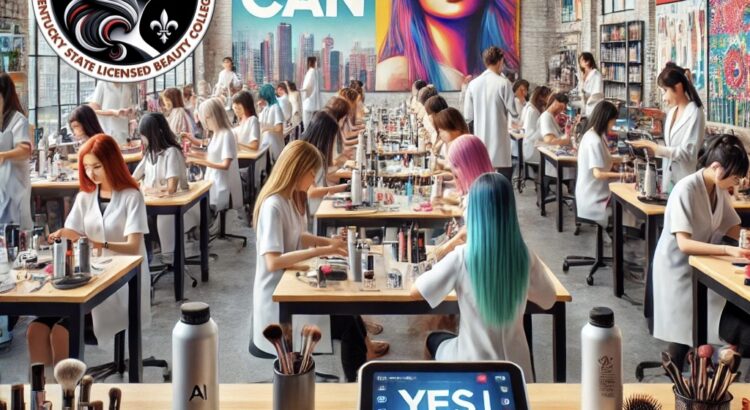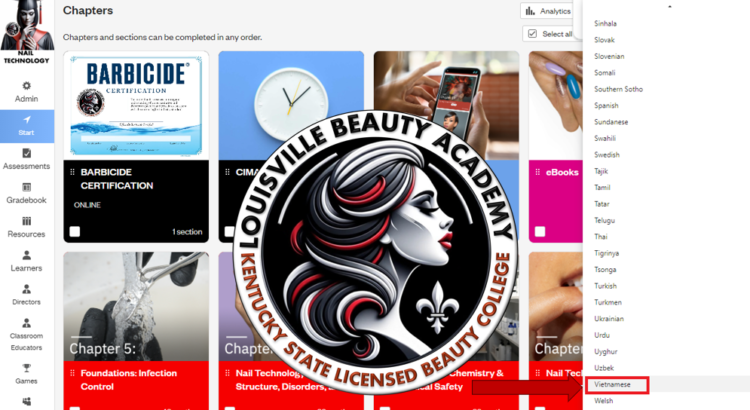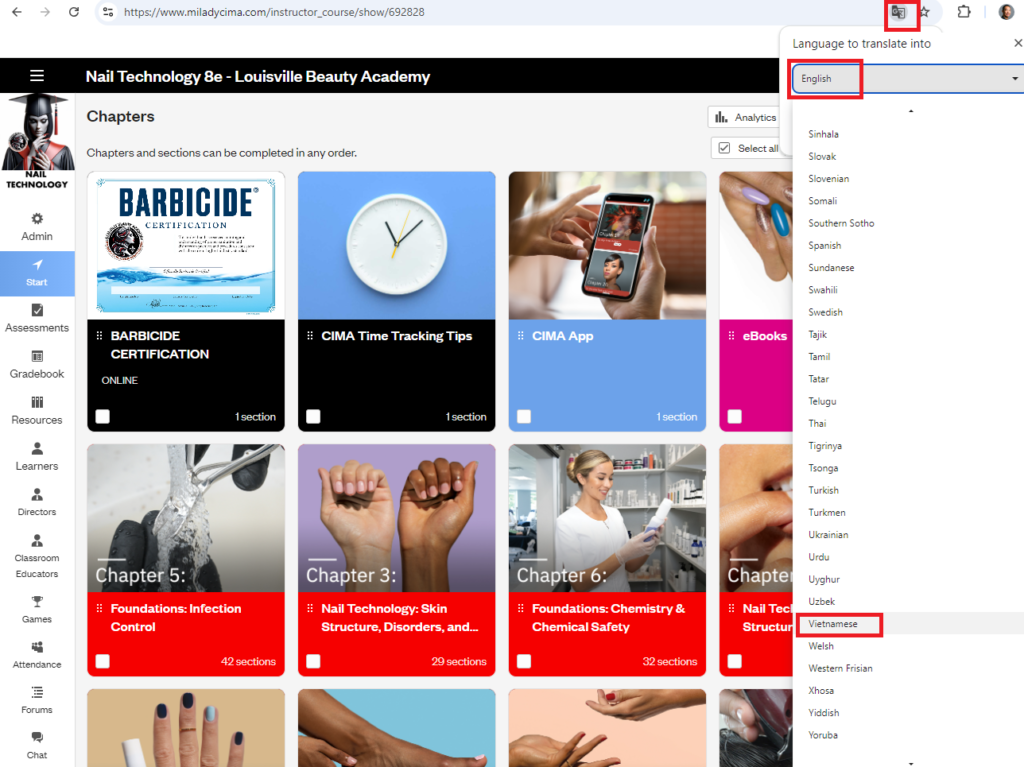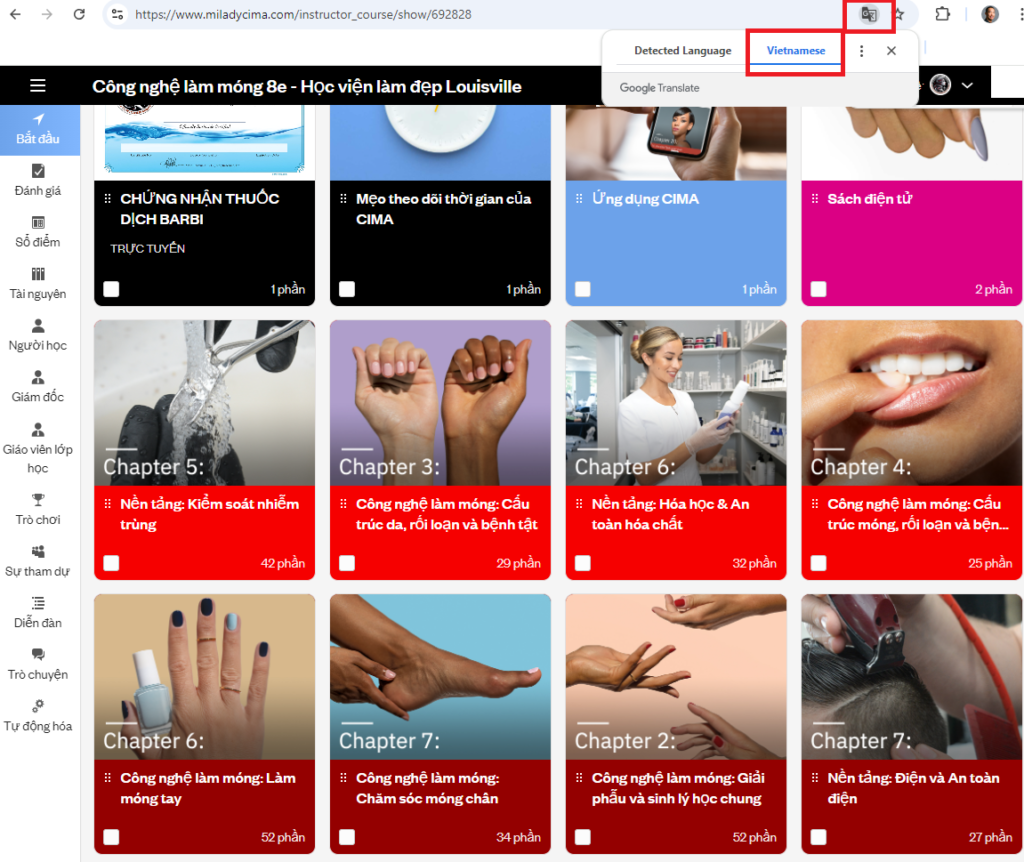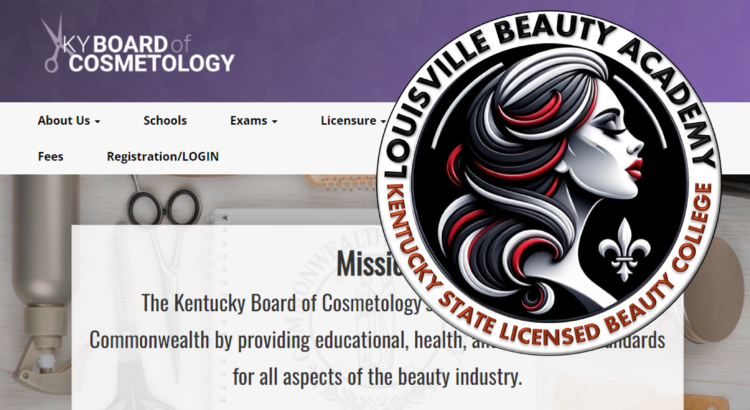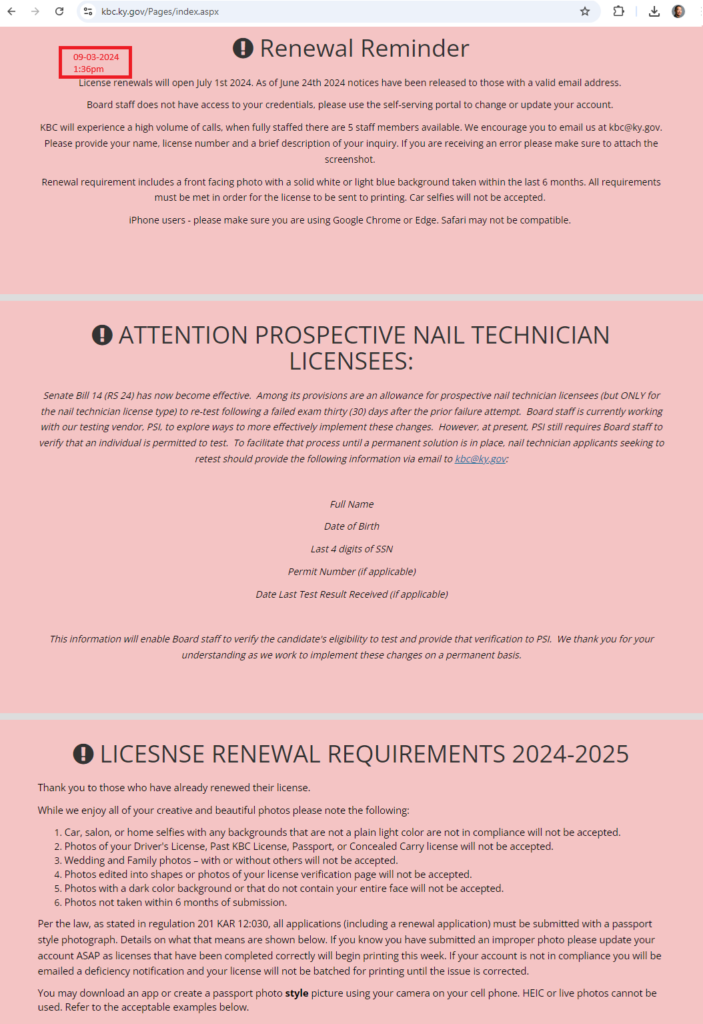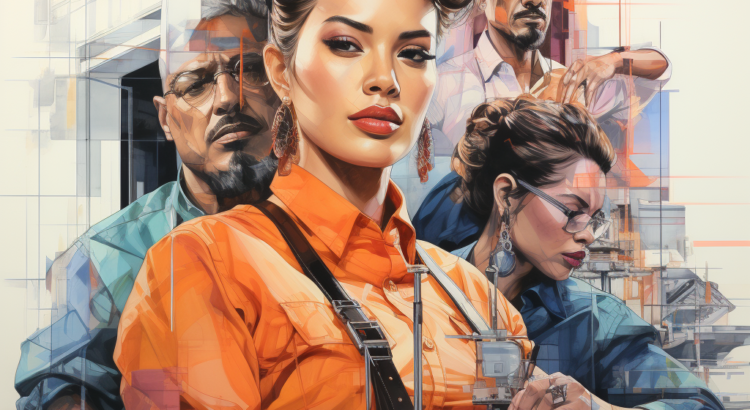State-Licensed and State-Accredited Beauty College Showcases Unmatched Success & Opportunities for Students, Investors, and Community Growth
Louisville, KY – Louisville Beauty Academy, a state-licensed and state-accredited beauty college, has officially released its latest book, “Louisville Beauty Academy: A Model of Innovation, Affordability, and Workforce Success.” Available now on Amazon (Click Here), this book unveils the proven strategies behind one of the most efficient, student-focused, and industry-transforming beauty schools in the United States.
For over eight years, Louisville Beauty Academy has redefined beauty education with a fast, affordable, and highly successful training model, graduating nearly 2,000 students with a 95%+ success rate. This book is a must-read for:
- Aspiring beauty professionals seeking an efficient, affordable pathway to licensing and career success.
- Investors and entrepreneurs exploring profitable, scalable opportunities in beauty education.
- Policymakers and community leaders looking to improve workforce training and economic development.
What Makes Louisville Beauty Academy Different?
Unlike traditional beauty schools, LBA removes unnecessary barriers, eliminates student exploitation, and focuses on true workforce readiness.
✅ State-Licensed & State-Accredited – 100% compliant with Kentucky Board of Cosmetology and national licensing standards.
✅ AI-Powered & Technology-Driven – Utilizing Milady’s CIMA digital learning platform, automation, and AI tools for the best student experience.
✅ Job-Ready Graduates – Nearly all LBA students secure employment immediately upon graduation or start their own businesses.
✅ A Scalable & Profitable Business Model – A proven opportunity for investors, franchisees, and future beauty school owners looking to make an impact.
✅ Legislative Impact – LBA played a pivotal role in Senate Bill 14, ensuring multilingual licensing exams and industry-wide improvements.
Why You Should Read This Book
This book is more than just an inside look at LBA—it’s a guide for the future of beauty education. Readers will discover:
📖 How Louisville Beauty Academy built a top-tier, student-first beauty college.
📖 The business opportunity behind opening and running a beauty school.
📖 How AI, automation, and evolving technology are transforming beauty education.
📖 Why LBA’s model is the most affordable, efficient, and flexible in the industry.
Opportunities for Students, Investors, & Community Leaders
This is more than education—it’s a movement. Whether you are a student, investor, or future school owner, LBA presents a game-changing opportunity in the beauty industry.
📢 Students: Graduate faster, with less debt, and with real job opportunities waiting.
📢 Investors & Franchisees: Own a profitable, scalable, and legally compliant beauty school.
📢 Community Leaders & Policymakers: Drive economic impact, workforce growth, and industry innovation.
Get Your Copy Today!
🔗 Order now on Amazon: Louisville Beauty Academy: A Model of Innovation, Affordability, and Workforce Success/