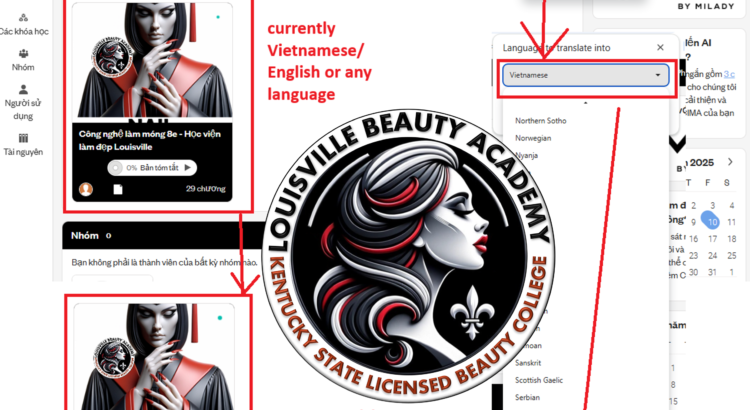In an increasingly globalized world, the ability to learn in one’s native language is crucial for academic success. Louisville Beauty Academy, a leader in beauty education, ensures accessibility for diverse students by teaching them how to use Google Chrome’s built-in translation feature. This tutorial outlines the steps to translate online study materials, including theory content, into various languages such as English, Vietnamese, Spanish, Korean, and more. This guide is particularly useful for preparing for exams like the Kentucky State Board Licensing Exam in any supported language.
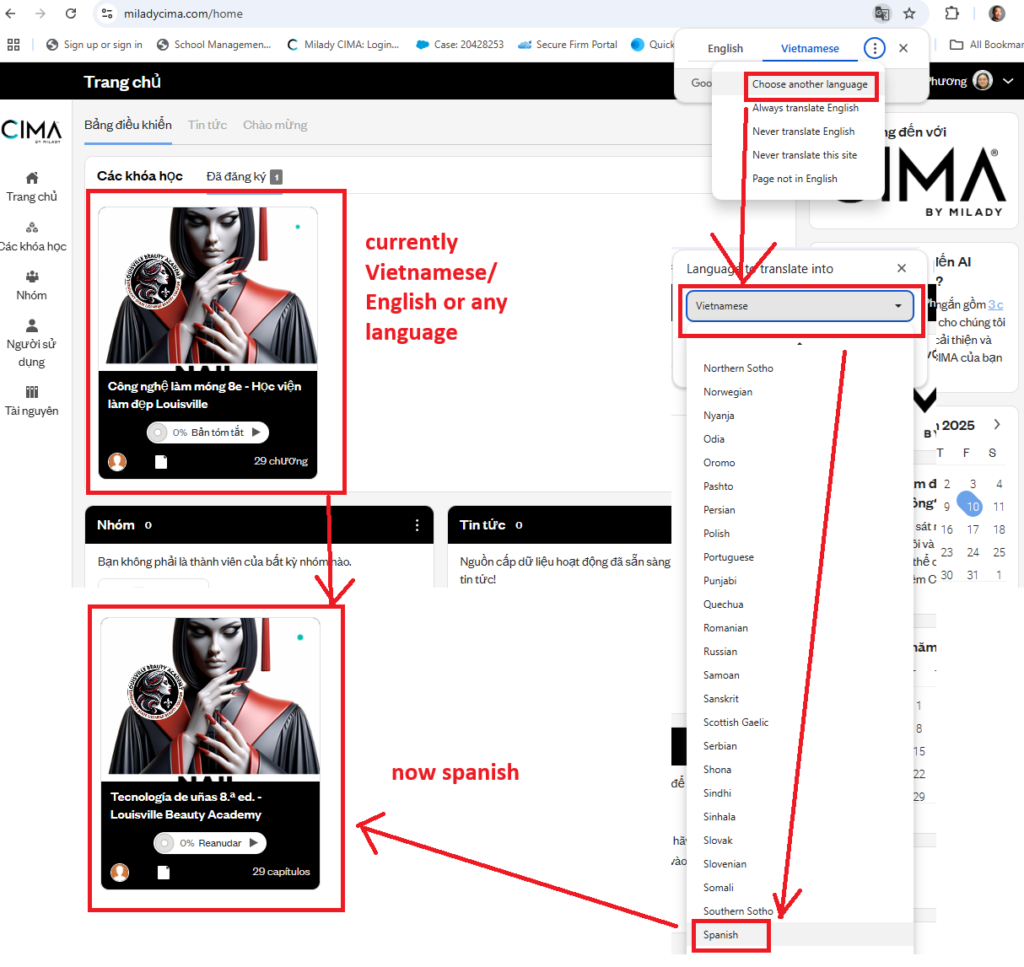
Step-by-Step Guide to Translating Online Content
1. Open the Online Content
- Navigate to the Louisville Beauty Academy’s online learning platform or website via Google Chrome.
- Log in to access the study materials or course content.
2. Access the Google Chrome Translation Feature
- In the top right corner of your Chrome browser, click the three-dot menu (or directly find the Google Translate icon if available).
- Select the Translate this page option to open the translation tool.
3. Choose Your Desired Language
- A menu will appear with options to translate the page.
- By default, Chrome may attempt to translate into English (if the content is in another language).
- Click the dropdown menu to see the list of supported languages.
- Select your preferred language from the list, such as Vietnamese, Spanish, or Korean.
4. Translate the Entire Page
- Once you choose a language, Chrome will instantly translate all visible text on the page, including course descriptions, module titles, and instructions.
- For theory study, this will enable you to follow along in your native language.
5. Confirm the Language Settings
- To ensure a seamless experience, set your preferred language as the default for future translations.
- Click the Settings (gear icon) within the Translate toolbar and choose “Always translate [language].”
Benefits of Using Chrome’s Translation Feature
- Accessibility: Enables non-English speakers to study effectively, overcoming language barriers.
- Inclusivity: Supports preparation for licensing exams in the student’s preferred language, matching Kentucky State Board allowances.
- Efficiency: Instant translations save time compared to manually interpreting or using external tools.
- Customization: Students can switch languages as needed, promoting a personalized learning experience.
Languages Supported by Google Chrome
The translation tool supports a wide range of languages, including but not limited to:
- English
- Vietnamese
- Spanish
- Korean
- French
- Chinese
- Tagalog
Practical Applications for Students
- Theory Study: Translate course material into the language required for your exams.
- Interactive Learning: Explore course resources in a language you’re most comfortable with.
- Navigation Assistance: Learn how to operate the school system and website in your preferred language.
Teaching Students to Use Chrome Translation
During orientation or initial classes, instructors can demonstrate this process to students:
- Show how to access the translation tool via live screen sharing.
- Provide a printed or digital guide with screenshots (like the one above).
- Ensure students practice translating the website to become familiar with the process.
Conclusion
By leveraging Google Chrome’s translation capabilities, Louisville Beauty Academy empowers its students to overcome language barriers and focus on mastering their craft. Whether you’re preparing for a licensing exam or diving into advanced beauty techniques, translating content into your native language ensures a smoother and more inclusive learning journey. Start today and unlock your full potential!